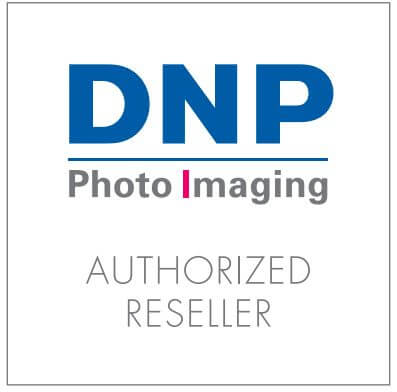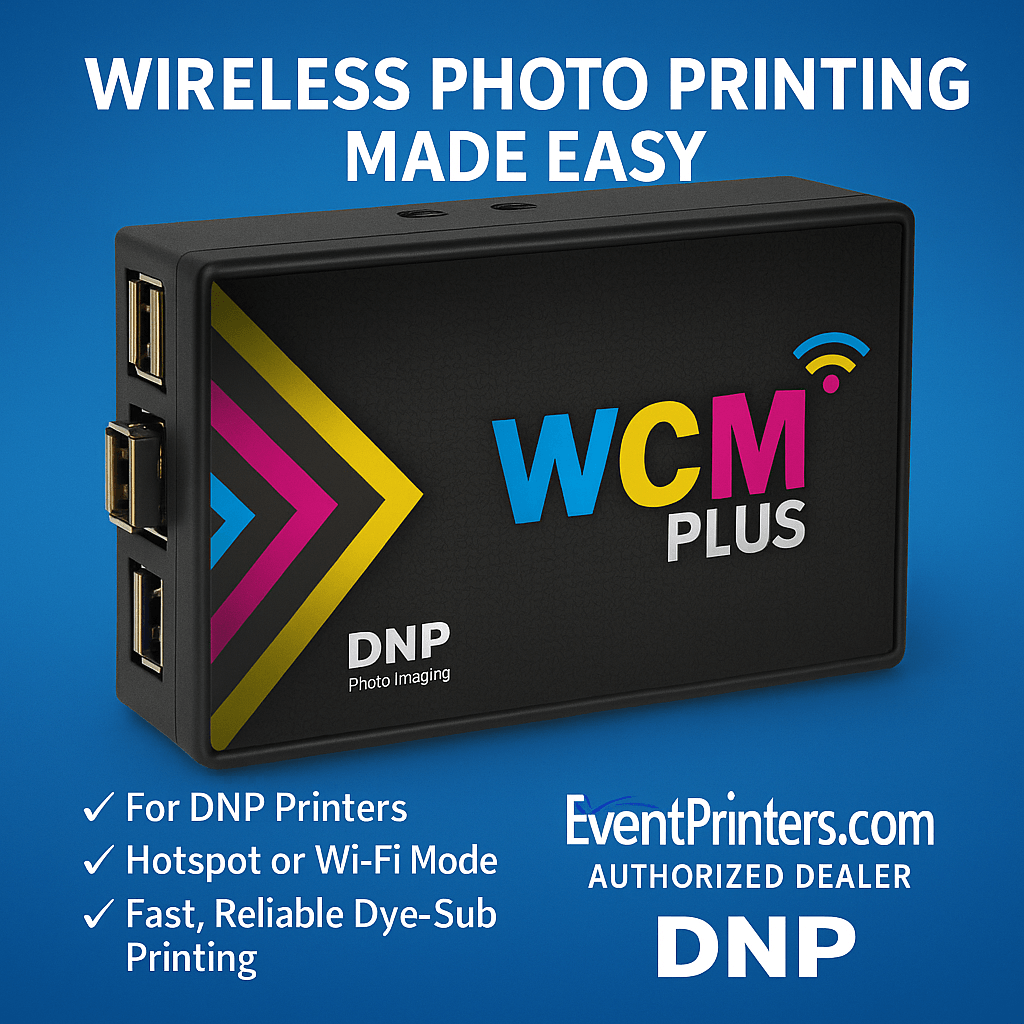Description
The DNP WCM Plus Wireless Connect Module is a professional-grade wireless print server designed specifically for DNP dye-sublimation photo printers. It allows direct wireless photo printing from mobile devices—without a computer, drivers, or USB cables—making it the ideal solution for photo booths, event photography, kiosks, and on-site printing environments.
With native Apple AirPrint support for iPhone and iPad and an enhanced Android printing workflow, the DNP WCM Plus transforms your DNP printer into a true Wi-Fi photo printer. Guests and operators can print instantly from their phones or tablets, improving reliability, reducing setup time, and increasing throughput at busy events.
Also known as the DNP WCM+ or DNP Wireless Connect Module Plus, this compact module is purpose-built for high-volume, multi-user environments where speed, stability, and ease of use are critical.
🔥 Key Features of the DNP WCM Plus Wireless Module
-
Native Apple AirPrint (iPhone & iPad)
True plug-and-play wireless printing from iOS devices—no apps, drivers, or laptops required. -
Optimized Android Printing
Enhanced Android workflow designed for high-volume event and kiosk printing. -
Multi-User Event Printing
Supports dozens of simultaneous users—ideal for weddings, corporate events, brand activations, and parties. -
Fast Wireless Transfers
Typical 4×6 photo transfer in approximately 10–12 seconds (network dependent). -
Connect Up to Three DNP Printers
Three USB ports allow multiple printers to run from a single WCM Plus module. -
Custom Borders & Branding
Add logos, frames, overlays, and branded templates—perfect for sponsors and marketing activations. -
Event-Ready Hardware
Compact, durable design built for continuous operation in demanding environments.
⭐ DNP WCM Plus vs. Original WCM Module
The DNP WCM Plus is a significant upgrade over the original DNP WCM wireless module, offering improved performance, better device compatibility, and superior reliability at crowded events:
| Feature | Original WCM | WCM Plus |
|---|---|---|
| Apple AirPrint | Yes | Yes – faster & more stable |
| Android Printing | Basic | Optimized for high-volume use |
| Simultaneous Users | Limited | Significantly increased capacity |
| Event Reliability | Good | Excellent |
| Firmware Updates | Occasional | Active development & updates |
| Multi-Printer Support | 1–2 printers | Up to 3 printers |
The WCM Plus is engineered for modern photo booths and professional event workflows where speed and reliability matter most.
🖨 Compatible DNP Printers
The DNP WCM Plus is fully compatible with the most popular DNP dye-sublimation photo printers:
- DNP DS620A – 4×6, 5×7, 6×8, panoramas (6×14 / 6×20)
- DNP DS820A – 8×10, 8×12, panoramas up to 8×26
- DNP RX1HS – 4×6 and 2×6 photo booth strips
- DNP QW410 – ultra-compact event printer
- DNP DS40 / DS80 – legacy models still widely used
Tip: Always update to the latest DNP WCM Plus firmware for optimal performance and stability.
⚡ Fast Setup – Typically Under 5 Minutes
- Connect via USB – Plug the WCM Plus into your DNP printer.
- Configure Wi-Fi – Use direct mode or connect to venue Wi-Fi.
- Select Print Method – AirPrint (iOS) or enhanced Android workflow.
- Start Printing – No computer or drivers required.
📦 What’s Included
- DNP WCM Plus Wireless Connect Module
- USB and power cables
- Quick start guide
❓ Frequently Asked Questions
Is the DNP WCM Plus worth it for photo booth businesses?
Yes. The WCM Plus eliminates the need for laptops, simplifies setup, and allows guests to print directly from their phones—improving reliability, speed, and guest experience at high-volume events.
Does the WCM Plus support Apple AirPrint?
Yes. It offers native AirPrint support for iPhone and iPad with no apps or drivers required.
Can Android phones print wirelessly?
Yes. The WCM Plus includes an enhanced Android workflow optimized for professional event printing.
Is an internet connection required?
No. The module can operate in direct Wi-Fi mode or connect to an existing network.
How many users can print at once?
Dozens of users can typically print simultaneously, depending on network conditions.
🏆 Authorized DNP Dealer
Buy the DNP WCM Plus Wireless Connect Module from EventPrinters.com with confidence. We have been supplying professional photo printing equipment to event photographers and photo booth operators since 1996.